Integrative Health Technologies
Help
Logging In
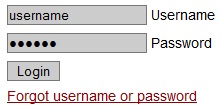
At the login page, enter your username and password, and click the Login button. If you have forgotten your username or password, you may go to the forgot username or password page.
Registering
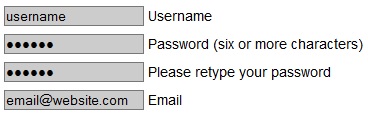
Is this your first time here? From the registration page, enter your username, password, and email.
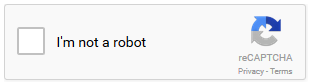
To prevent bot spam, please click the box. It lets us know you’re human.

Click the Register button. You will be taken to the select study page.
Selecting a Study
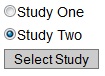
Select your study from the select study page, and click the Select Study button.
Your questionnaires now appear on your homepage.
You may click on a questionnaire to answer its questions, and submit your answers by clicking the Submit button at the bottom of the questionnaire.
If you are in more than one study, you may add another study from the select study page, and its questionnaires will also appear on your homepage.
Daily Tracking
If your study has tracking, your homepage will have links to Daily Tracking and Adverse Effects.
From the daily tracking page, you may view your daily tracking information.
To enter new daily tracking information, click the Edit button. Enter the new data for the day, and click the Save Edits button.
Adverse Effects
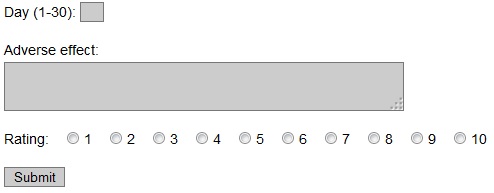
To enter adverse effects, enter the day you experienced it, the adverse effect, the rating of the adverse effect on a scale from 1 to 10, and click the Submit button.